
Checklist: Section 508 Compliance for Websites Made Easy
Making your site easy to use for everyone is a legal requirement under 508 website compliance. This rule is part of the Rehabilitation Act which ensures that federal websites and digital tools are accessible to people using screen readers or navigating without a mouse.
Refresh your website with 508 compliance testing and open doors to better user experience and legal safety. This graph (Image 1) shows a critical trend that every business should take seriously.
Web accessibility lawsuits are rising fast. Don’t wait to be the next target. Start your Section 508 compliance using the easy checklist provided in this blog.
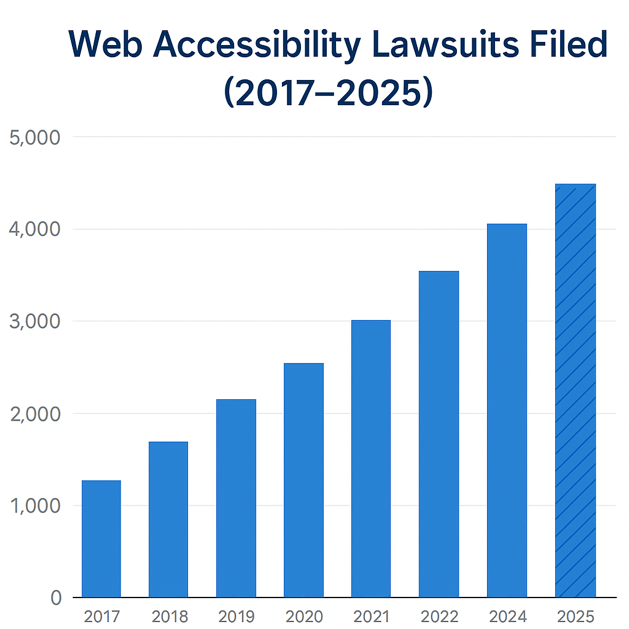
The 508 compliance checklist in this blog makes it easy for designers, developers, and content teams to get it right the first time.
Section 508 Web Compliance Matters Beyond Legal Reasons
You might want to explore the basics before you go through a detailed checklist. If you are new to digital accessibility or confused about what exactly Section 508 is, check out our detailed blog here. It breaks down the law and explains why accessibility should be part of every digital project.
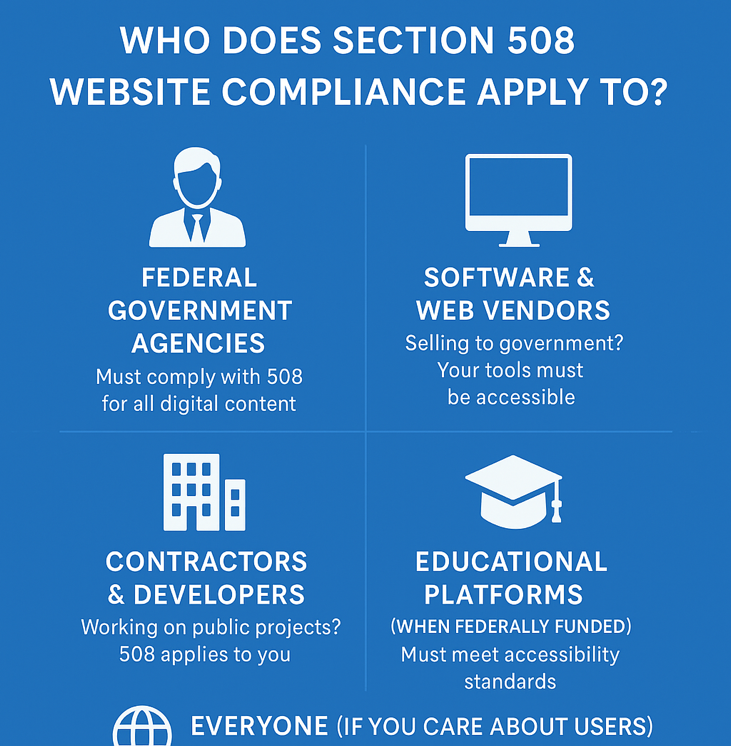
Adhering to the 508 rules is mandatory for businesses partnering with federal agencies. Website accessibility still makes sense even if you are not legally required. Compliance expands your reach with better SEO results and enhanced brand trust.
The essential checklist for Section 508 web compliance
This checklist is made for developers, designers and the content team. Follow the below mentioned practical steps to make your website usable and compliant. If inclusivity across all devices feels out of reach, ADACP is here to help. Contact us for a free consultation as our experts offer no-cost guidance on 508 remediation.
1. Add Meaningful Alt Text to Images
Alt text is what screen readers use to describe images out loud. Instead of saying "image" it should describe what is important.
Example:
Bad: alt="photo"
Good: alt="Man using a wheelchair at a computer desk"
Tip: Mark alt="" for images that are only decorative. This way screen readers can skip it.
2. Use Strong Color Contrast and Easy to Read Fonts
Text should be easy to see for people with vision issues.
- Use a contrast ratio of at least 4.5:1 for normal text.
- Avoid light grey on white or red on green.
- Choose clean fonts like Arial, Helvetica or Verdana.
Try this: Use a Section 508 compliance checker to test your color choices.
Why is color contrast important for Section 508 website compliance?
Poor contrast can make your content unreadable for people with vision issues. Section 508 makes all text easy to see, regardless of the user's visual ability. High contrast and clear fonts ensure your message reaches everyone without frustration.
3. Make Everything Work With a Keyboard
Many users rely on the Tab key and keyboard shortcuts. Your entire site should be accessible via Tab, Enter, Space and Arrow keys.
Drop-down menus and forms should be accessible via keyboard only.
Test it yourself: Unplug your mouse and try using only the keyboard.
4. Provide Captions and Transcripts for Audio and Video
There should be text alternatives for all the website media.
- Videos: Add closed captions so people who are deaf can follow along.
- Podcasts or audio files: Include a full transcript below the video.
- Tools to help: YouTube has built-in captioning. Services like Otter.ai or Descript can save time with transcripts.
5. Label Forms Clearly
Forms can be confusing without labels for screen reader users. Use <label> tags linked to each input field. Add helpful instructions like “Password must be at least 8 characters.” Show clear error messages in plain language.
6. Avoid Flashing or Blinking Elements
Flashing content can trigger seizures in people with epilepsy. Never flash more than three times per second.
Better option: Use subtle animations or static images instead.
7. Use Semantic HTML
Screen readers rely on proper structure to understand your page. Use <h1> to <h6> in order for text headings. Use real HTML elements like <button>, <nav> and <footer> instead of divs for everything. Lists are always good for navigation or grouped items.
Tip: Achieve compliance by building a map for the screen reader to follow.
8. Test with Screen Readers
The best way to know if your site works is to test it yourself with 508 compliance testing tools.
Popular tools like NVDA, Voice Over or JAWS can be of great help. Some of these Section 508 checkers are free and some are meant for professional use. If you are unsure where things break down then it is best to leave it to the audit specialists at ADACP.
Do you really need a specialist for a Section 508 compliance certification audit?
Free tools like screen readers help catch basic errors but only a certified specialist can ensure a thorough Section 508 compliance certification audit. This guarantees your site meets legal standards and stays future-proof.
9. Make Sure It Works on Mobile Too
Achieve accessibility across all devices. Ensure text can be resized without breaking the layout. Even on smartphones, the buttons and links should be easy to tap. The layout should not be disrupted, requiring horizontal scrolling to access the entire content.
10. Run Both Automated and Manual Accessibility Tests
Section 508 testing tools can catch a lot but not everything. Your content may be left exposed to legal risks if you rely only on automated scans. After software testing, go for manual audits and perform thorough keyboard testing and screen reader tests.
Pro tip: Combine both methods for a full-picture audit.
Common Mistakes to Avoid in Section 508 Compliance
Websites often fail accessibility checks due to some avoidable errors. These mistakes can create big barriers for users relying on assistive technology. Here's what to watch out for:
Table 1: Common Mistakes to Avoid in Section 508Compliance
Do You Need a VPAT?
If your website or digital product is being used by any federal agency then you need a VPAT.
The Voluntary Product Accessibility Template is a formal document to declare the conformance level of accessibility standards like Section 508, WCAG and EN 301 549.
👉 Want the full breakdown of what a VPAT is and how we help? Read our in-depth VPAT guide here.
How does a VPAT help with Section 508 compliance?
A VPAT doesn’t make you compliant on its own, but it shows how close you are. It highlights what works and what still needs fixing. This report is helpful during audits and when presenting proposals to federal buyers. To get it right, it's best to have experts like ADACP. We prepare your VPAT ACR after thorough audits and remediation.
Conclusion
508 Web Compliance is a living, evolving responsibility. Standards change like WCAG 2.1 had shifted to 2.2. Moreover, websites are updated often and new features introduce new barriers. Hence, you need to commit to regular testing and digital accessibility training of your team to stay compliant.
If you need help with Section 508 testing, then schedule a free consultation with ADACP.
ADACP can guide you through accessibility audits, quick remediation and accurate VPAT creation.
FAQs About the 508 Website Compliance
1. Is following a 508 compliance checklist really necessary?
You will need a thorough compliance checklist if your website is used by federal agencies or built with public funding.
2. What should be included in a 508 compliance checklist?
A good checklist covers elements of keyboard navigation and screen reader compatibility to proper color contrast, captioning, and document accessibility. All these aspects focus on VPAT preparation, testing and WCAG mapping.
3. Who should be in charge of managing the checklist?
Your internal dev or design teams can start with it. Though accessibility experts like ADACP can make sure your checklist is complete. We can handle complex technical checks so you can avoid compliance breaches.
4. How often should I review my 508 compliance checklist?
Review every time you update your product or launch a new feature. Review is also important after the revised WCAG updates.
5. What if I don’t meet all the points on the checklist?
You can rely on ADACP to close the gaps and stay compliant. We offer audits, user testing, VPAT reporting, and full remediation services.
Making your site easy to use for everyone is a legal requirement under 508 website compliance. This rule is part of the Rehabilitation Act which ensures that federal websites and digital tools are accessible to people using screen readers or navigating without a mouse.
Refresh your website with 508 compliance testing and open doors to better user experience and legal safety. This graph (Image 1) shows a critical trend that every business should take seriously.
Web accessibility lawsuits are rising fast. Don’t wait to be the next target. Start your Section 508 compliance using the easy checklist provided in this blog.
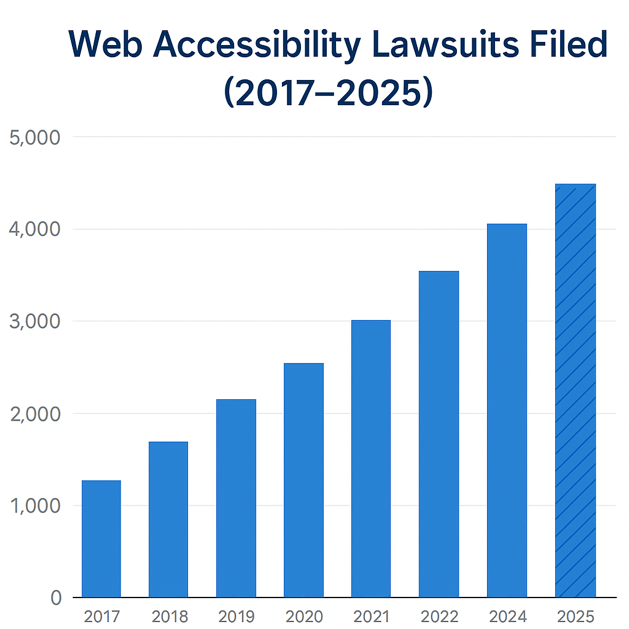
The 508 compliance checklist in this blog makes it easy for designers, developers, and content teams to get it right the first time.
Section 508 Web Compliance Matters Beyond Legal Reasons
You might want to explore the basics before you go through a detailed checklist. If you are new to digital accessibility or confused about what exactly Section 508 is, check out our detailed blog here. It breaks down the law and explains why accessibility should be part of every digital project.
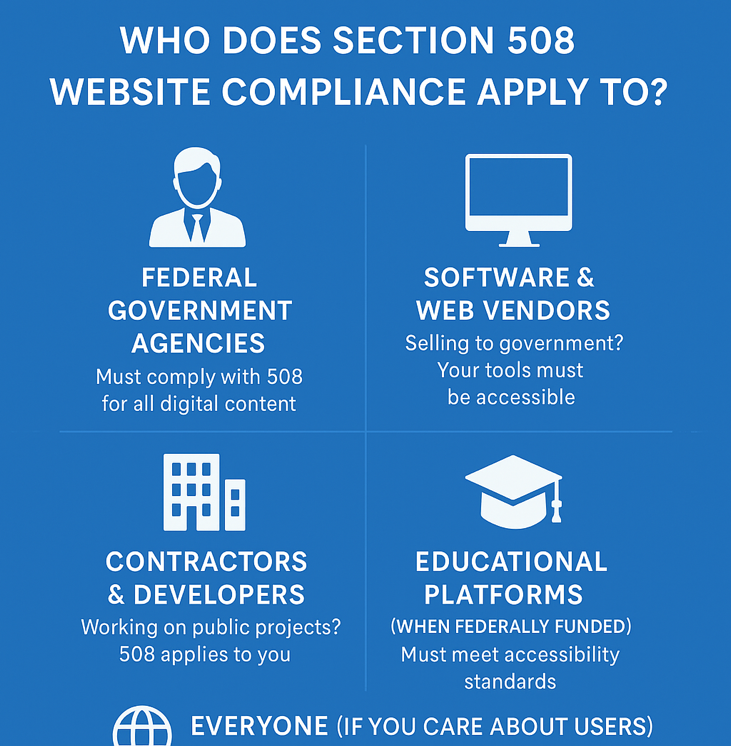
Adhering to the 508 rules is mandatory for businesses partnering with federal agencies. Website accessibility still makes sense even if you are not legally required. Compliance expands your reach with better SEO results and enhanced brand trust.
The essential checklist for Section 508 web compliance
This checklist is made for developers, designers and the content team. Follow the below mentioned practical steps to make your website usable and compliant. If inclusivity across all devices feels out of reach, ADACP is here to help. Contact us for a free consultation as our experts offer no-cost guidance on 508 remediation.
1. Add Meaningful Alt Text to Images
Alt text is what screen readers use to describe images out loud. Instead of saying "image" it should describe what is important.
Example:
Bad: alt="photo"
Good: alt="Man using a wheelchair at a computer desk"
Tip: Mark alt="" for images that are only decorative. This way screen readers can skip it.
2. Use Strong Color Contrast and Easy to Read Fonts
Text should be easy to see for people with vision issues.
- Use a contrast ratio of at least 4.5:1 for normal text.
- Avoid light grey on white or red on green.
- Choose clean fonts like Arial, Helvetica or Verdana.
Try this: Use a Section 508 compliance checker to test your color choices.
Why is color contrast important for Section 508 website compliance?
Poor contrast can make your content unreadable for people with vision issues. Section 508 makes all text easy to see, regardless of the user's visual ability. High contrast and clear fonts ensure your message reaches everyone without frustration.
3. Make Everything Work With a Keyboard
Many users rely on the Tab key and keyboard shortcuts. Your entire site should be accessible via Tab, Enter, Space and Arrow keys.
Drop-down menus and forms should be accessible via keyboard only.
Test it yourself: Unplug your mouse and try using only the keyboard.
4. Provide Captions and Transcripts for Audio and Video
There should be text alternatives for all the website media.
- Videos: Add closed captions so people who are deaf can follow along.
- Podcasts or audio files: Include a full transcript below the video.
- Tools to help: YouTube has built-in captioning. Services like Otter.ai or Descript can save time with transcripts.
5. Label Forms Clearly
Forms can be confusing without labels for screen reader users. Use <label> tags linked to each input field. Add helpful instructions like “Password must be at least 8 characters.” Show clear error messages in plain language.
6. Avoid Flashing or Blinking Elements
Flashing content can trigger seizures in people with epilepsy. Never flash more than three times per second.
Better option: Use subtle animations or static images instead.
7. Use Semantic HTML
Screen readers rely on proper structure to understand your page. Use <h1> to <h6> in order for text headings. Use real HTML elements like <button>, <nav> and <footer> instead of divs for everything. Lists are always good for navigation or grouped items.
Tip: Achieve compliance by building a map for the screen reader to follow.
8. Test with Screen Readers
The best way to know if your site works is to test it yourself with 508 compliance testing tools.
Popular tools like NVDA, Voice Over or JAWS can be of great help. Some of these Section 508 checkers are free and some are meant for professional use. If you are unsure where things break down then it is best to leave it to the audit specialists at ADACP.
Do you really need a specialist for a Section 508 compliance certification audit?
Free tools like screen readers help catch basic errors but only a certified specialist can ensure a thorough Section 508 compliance certification audit. This guarantees your site meets legal standards and stays future-proof.
9. Make Sure It Works on Mobile Too
Achieve accessibility across all devices. Ensure text can be resized without breaking the layout. Even on smartphones, the buttons and links should be easy to tap. The layout should not be disrupted, requiring horizontal scrolling to access the entire content.
10. Run Both Automated and Manual Accessibility Tests
Section 508 testing tools can catch a lot but not everything. Your content may be left exposed to legal risks if you rely only on automated scans. After software testing, go for manual audits and perform thorough keyboard testing and screen reader tests.
Pro tip: Combine both methods for a full-picture audit.
Common Mistakes to Avoid in Section 508 Compliance
Websites often fail accessibility checks due to some avoidable errors. These mistakes can create big barriers for users relying on assistive technology. Here's what to watch out for:
Table 1: Common Mistakes to Avoid in Section 508Compliance
Do You Need a VPAT?
If your website or digital product is being used by any federal agency then you need a VPAT.
The Voluntary Product Accessibility Template is a formal document to declare the conformance level of accessibility standards like Section 508, WCAG and EN 301 549.
👉 Want the full breakdown of what a VPAT is and how we help? Read our in-depth VPAT guide here.
How does a VPAT help with Section 508 compliance?
A VPAT doesn’t make you compliant on its own, but it shows how close you are. It highlights what works and what still needs fixing. This report is helpful during audits and when presenting proposals to federal buyers. To get it right, it's best to have experts like ADACP. We prepare your VPAT ACR after thorough audits and remediation.
Conclusion
508 Web Compliance is a living, evolving responsibility. Standards change like WCAG 2.1 had shifted to 2.2. Moreover, websites are updated often and new features introduce new barriers. Hence, you need to commit to regular testing and digital accessibility training of your team to stay compliant.
If you need help with Section 508 testing, then schedule a free consultation with ADACP.
ADACP can guide you through accessibility audits, quick remediation and accurate VPAT creation.
FAQs About the 508 Website Compliance
1. Is following a 508 compliance checklist really necessary?
You will need a thorough compliance checklist if your website is used by federal agencies or built with public funding.
2. What should be included in a 508 compliance checklist?
A good checklist covers elements of keyboard navigation and screen reader compatibility to proper color contrast, captioning, and document accessibility. All these aspects focus on VPAT preparation, testing and WCAG mapping.
3. Who should be in charge of managing the checklist?
Your internal dev or design teams can start with it. Though accessibility experts like ADACP can make sure your checklist is complete. We can handle complex technical checks so you can avoid compliance breaches.
4. How often should I review my 508 compliance checklist?
Review every time you update your product or launch a new feature. Review is also important after the revised WCAG updates.
5. What if I don’t meet all the points on the checklist?
You can rely on ADACP to close the gaps and stay compliant. We offer audits, user testing, VPAT reporting, and full remediation services.

We will contact you shortly.





.svg)
.svg)
.svg)
.webp)























.svg)

.svg)