
How to Create an Accessibility Conformance Report (ACR): A Complete Guide
Organizations can no longer afford to delay accessibility documentation because of tightening global regulations and rising lawsuits. You are missing deals and your brand is also exposed to legal risk if your product isn’t backed by a proper ACR(Accessibility Conformance Report).
Accessibility in 2025is a contract-winning, brand-reputation-protecting, must-have document. The ACR shows if your software, app, website or digital product meets the latest WCAG2.2, EN 301 549 or Section 508 standards.
Doing it wrong is worse than not doing it at all.
Let’s discuss exactly how to create an ACR the right way. After reading this blog, you will be able to prepare your contract proposals or future audits with government agencies or major enterprises.
TL;DR: An Accessibility Conformance Report ACR is a formal document to declare Section 508compliance requirements. It is based on a completed Voluntary Product Accessibility Template. You probably need an ACR if you want to sell to government buyers, enterprise organizations, or schools. This blog explains how to create an ACR with accuracy
What is an ACR?
An ACR is a standardized document that outlines recognized accessibility standards with in your digital product. It is generated after completing a Voluntary Product Accessibility Template (VPAT®) (Image 1).
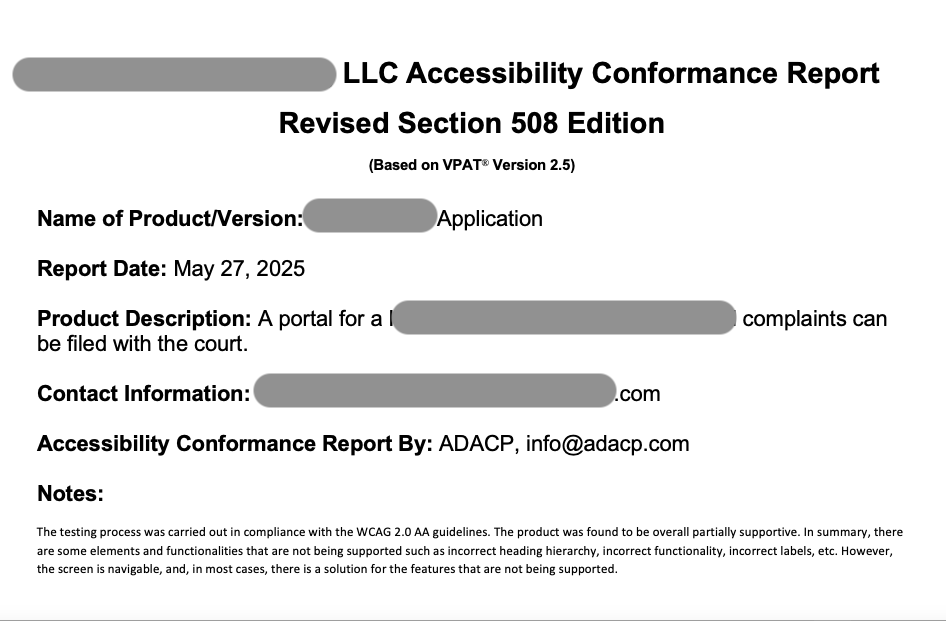
An ACR is your official proof that your website, app, software, or hardware has been evaluated for accessibility. It details whether your product meets, partially meets, or does not meet each criterion under standards like:
- WCAG 2.2(Web Content Accessibility Guidelines)
- Section508 (U.S. federal accessibility law)
- EN 301 549(EU accessibility standard)

ACR is used by procurement officers, government agencies, universities, and even large enterprises to determine if your product qualifies for purchase.
Why is an ACR important for digital products?
Government departments, public universities and enterprise clients will likely ask for your ACR. Without one, your product may be disqualified from the procurement process.
You will need one for sales and vendor trust. A correct ACR also reduces legal risks from ADA or Section 508 non-compliance. Want to know in detail why a VPAT ACR matters? Check out our detailed guide on VPAT Accessibility Conformance Report and its importance.
What’s the difference between a VPAT and an ACR?
A VPAT is the blank template and the ACR is the completed report. They are often used interchangeably, but here (Table 1) is a brief breakdown of both.
Table 1: Difference between a VPAT and ACR
When people ask you for a VPAT, they are really asking for a filled-out ACR.
What do you need before creating an ACR?
Only an accurate and reliable ACR can support the process of bidding for procurement proposals. So ensure you have all the attributes essential to make your ACR accurate, compliant and ready for procurement review.
1. A live product
You can't assess what doesn't exist. The version should be stable like a live website, a downloadable app or hardware/software.
2. Accessibility criteria
Know which accessibility criteria apply to your product and target market. This way your VPAT assessment and final ACR meet the right legal and procurement expectations.
- WCAG 2.2:It is widely used for web/mobile applications.
- Section508: It is required for products sold to U.S. federal agencies.
- EN 301 549:You will need this to meet the technical requirements tailored to the EU union.
3. Testing tools
A reliable ACR will need automated and manual accessibility testing. Automated tools like Axe, WAVE and Lighthouse can easily make your code and structure Section 508 compliant.
However, software cannot detect every accessibility issue. Therefore, the next step is manual audits done for checking keyboard navigation, form labels, focus order and color contrast. You should also test with screen readers like NVDA and Voice Over to understand how users with vision impairments access your digital product.
How do you create an Accessibility Conformance Report step-by-step?
Here is a simplified breakdown:
Step 1: Select the right VPAT edition
The Information Technology Industry Council (ITI) maintains free VPAT templates. Choose the template based on where your customers are:
- VPAT 2.5508 for U.S. Section 508 compliance
- VPAT 2.5WCAG for web-based accessibility (follows WCAG 2.2)
- VPAT 2.5EU for European compliance under EN 301 549
- VPAT INT if you serve global clients and need to show all standards
Pro Tip: Most U.S.-based tech vendors use the VPAT IN Tor 508 + WCAG combo.
Step 2: Set up your audit scope
Decide what exactly you will be testing. Identify the key pages and features of your product. Determine the versions such as web, mobile or desktop. Also, make note of any third-party plugins that are part of the product. They can also impact over all accessibility results.
Step 3: Conduct VPAT accessibility testing
Run both automated and manual checks according to the latest accessibility standards. Each success criteria in the given guidelines need to be assessed.
Take a note of the following:
- What you tested
- How you tested it
- What assistive tech you used
Note: Make sure you are testing against the latest WCAG (currently 2.2) and Section 508 compliance standards.
Step 4: Fill out the VPAT
Fill each line item(criterion) with complete honesty. Overstating conformance can lead to legal and reputational damage. Here is a snapshot of an ACR (Image 3) ADACP created for one of the clients.

Mention the following in the VPAT template:
- Conformance level: Supports / Partially Supports / Does Not Support / Not Applicable.
- Remarks and explanations: Explain why you rated it that way with examples or workarounds.
Step 5: Review and format the ACR
Once the VPAT is completed, you export it as a PDF or Word doc and label it as your Accessibility Conformance Report.
Add your company name and contact details, product name and version, and evaluation date.
Can I write an ACR myself?
Writing your own accessibility documentation can be risky because ACRs require deep knowledge of accessibility standards plus hands-on technical testing skills. Mistakes can cost you government contracts or even lead to lawsuits. Many of ADACP’s clients first tried to “self-report” their VPAT ACR and it got rejected. That’s why most companies trust experts for the audit and report. Accessibility consultants can guarantee the accuracy of your ACR.
Need help? Book a free ACR consultation with ADACP to get started the right way.
What happens after you create the ACR?
Once your ACR is finalized, the next step is sharing it strategically. Most companies publish it on their website under the accessibility or legal section for transparency.
It is also submitted with RFPs for government contracts and shared with internal compliance or legal teams. Some even use the ACR in stakeholder or PR materials to highlight their commitment to inclusive design.
What happens if my product doesn’t fully comply?
Federal buyers are more likely to trust a partially compliant but transparent vendor than one who hides known gaps.
Never aim for reporting 100% compliance of your product. In fact, honesty matters inaccessibility reporting. So, submit a partial ACR and disclose areas underdevelopment. You can even include a remediation roadmap with timelines. Partner with ADACP to validate or re-audit the product.
Tools and Resources to write a VPAT Accessibility Conformance Report
Free Website Accessibility Checker
Can AI tools help with ACR creation?
AI tools can help to some extent when you are working on multiple digital assets or large enterprise systems. Leverage AI tools for:
- Scanning for common WCAG failures like color contrast or heading hierarchy
- Auto-generating notes for manual testing
- Recommending fixes or providing remediation code
However, AI cannot fully replace human testers. You will need human intervention to evaluate screen reader usability, cognitive accessibility or to interpret "meaningful sequence" in the layout.
The ideal path is AI-assisted and human-led accessibility audits.
How do international companies use your ACR?
Many countries are adopting accessibility mandates. ACRs are now used in:
- Canada: for compliance with the Accessible Canada Act
- EU: under the European Accessibility Act
- Australia: for inclusive procurement
- India: to meet RPwD Act digital obligations
The structure of the VPAT/ACR unifies reporting even across borders.
Expert ACR Assessment Services
If creating an ACR feels overwhelming or risky then get in touch with ADACP. With our experienced team, you will get the benefits of:
- In-depth VPAT evaluations
- Fast, accurate ACR creation
- Compliance with WCAG 2.2, Section 508, EN 301 549
- Bullet proof documentation
- Audit trail for legal defense
- Higher approval rates in procurement
Reach out to us today to discuss your accessibility roadmap and compliance needs.
Final Thoughts
ACR is your digital trust badge which tells buyers, partners, and users that your company prioritizes compliance.
Skipping or faking it might save time now, but it can cost you contracts in the long run.
If your team doesn’t have the expertise or bandwidth to complete a VPAT ACR correctly, partner with ADACP. Contact us for a free consultation on how to write an accurate and up-to-date VPAT ACR.
FAQs
Is a VPAT the same as an ACR?
Both are different things. The VPAT is the blank template. The ACR is the final filled-in document based on that template.
Do I need an ACR if I am not selling to the government?
VPAT ACR is not always required. However, it is increasingly expected by universities, large enterprises and accessibility-conscious markets.
How long does it take to create an ACR?
A proper ACR can take1–4 weeks. The timeline can vary depending on the complexity of your product. Needhelp creating a high-quality Accessibility Conformance Report?
Let our experts handleit.
Can AI create myACR for me?
AI can assist but not fully replace human evaluators. You will need human audits and thorough evaluation to assess complex or user-experience-related accessibility issues.
What if my product doesn’t fully support WCAG?
A partially supported product is absolutely okay. Your goal should be to be transparent in your ACR. Partial support is allowed, as long as you explain it clearly.
What is the latest VPAT version?
As of 2025, the latest version is VPAT 2.5which covers WCAG 2.2 and Section 508.
Can I reuse an old VPAT for a newproposal?
You can reuse it only if your product hasn’t changed and the standards are still valid.
What happens if I lie or exaggerate compliance?
Your bid could be rejected and may expose your company to legal or reputational risks. Let us help you create a defensible and standards-compliant VPAT.
Organizations can no longer afford to delay accessibility documentation because of tightening global regulations and rising lawsuits. You are missing deals and your brand is also exposed to legal risk if your product isn’t backed by a proper ACR(Accessibility Conformance Report).
Accessibility in 2025is a contract-winning, brand-reputation-protecting, must-have document. The ACR shows if your software, app, website or digital product meets the latest WCAG2.2, EN 301 549 or Section 508 standards.
Doing it wrong is worse than not doing it at all.
Let’s discuss exactly how to create an ACR the right way. After reading this blog, you will be able to prepare your contract proposals or future audits with government agencies or major enterprises.
TL;DR: An Accessibility Conformance Report ACR is a formal document to declare Section 508compliance requirements. It is based on a completed Voluntary Product Accessibility Template. You probably need an ACR if you want to sell to government buyers, enterprise organizations, or schools. This blog explains how to create an ACR with accuracy
What is an ACR?
An ACR is a standardized document that outlines recognized accessibility standards with in your digital product. It is generated after completing a Voluntary Product Accessibility Template (VPAT®) (Image 1).
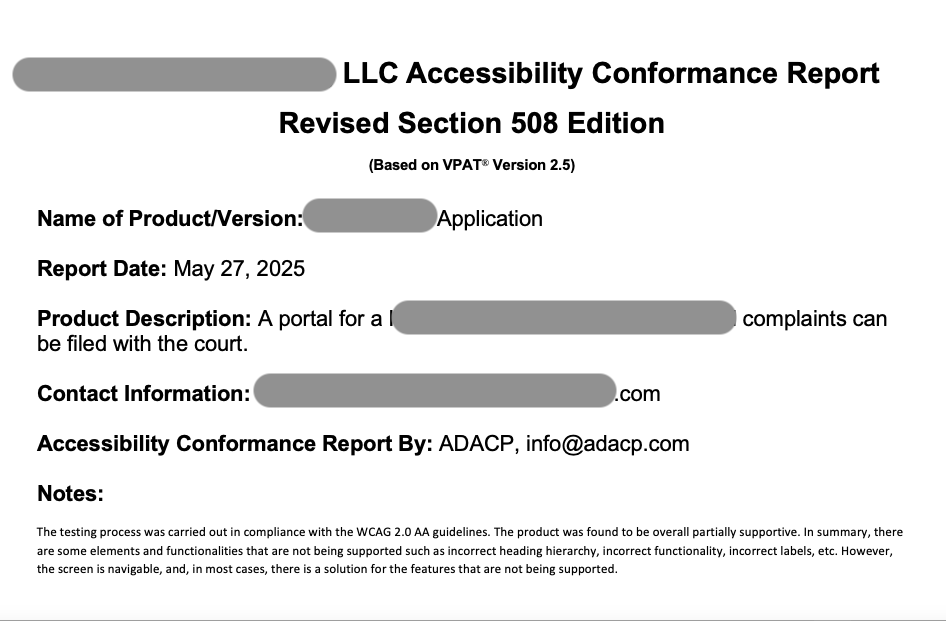
An ACR is your official proof that your website, app, software, or hardware has been evaluated for accessibility. It details whether your product meets, partially meets, or does not meet each criterion under standards like:
- WCAG 2.2(Web Content Accessibility Guidelines)
- Section508 (U.S. federal accessibility law)
- EN 301 549(EU accessibility standard)

ACR is used by procurement officers, government agencies, universities, and even large enterprises to determine if your product qualifies for purchase.
Why is an ACR important for digital products?
Government departments, public universities and enterprise clients will likely ask for your ACR. Without one, your product may be disqualified from the procurement process.
You will need one for sales and vendor trust. A correct ACR also reduces legal risks from ADA or Section 508 non-compliance. Want to know in detail why a VPAT ACR matters? Check out our detailed guide on VPAT Accessibility Conformance Report and its importance.
What’s the difference between a VPAT and an ACR?
A VPAT is the blank template and the ACR is the completed report. They are often used interchangeably, but here (Table 1) is a brief breakdown of both.
Table 1: Difference between a VPAT and ACR
When people ask you for a VPAT, they are really asking for a filled-out ACR.
What do you need before creating an ACR?
Only an accurate and reliable ACR can support the process of bidding for procurement proposals. So ensure you have all the attributes essential to make your ACR accurate, compliant and ready for procurement review.
1. A live product
You can't assess what doesn't exist. The version should be stable like a live website, a downloadable app or hardware/software.
2. Accessibility criteria
Know which accessibility criteria apply to your product and target market. This way your VPAT assessment and final ACR meet the right legal and procurement expectations.
- WCAG 2.2:It is widely used for web/mobile applications.
- Section508: It is required for products sold to U.S. federal agencies.
- EN 301 549:You will need this to meet the technical requirements tailored to the EU union.
3. Testing tools
A reliable ACR will need automated and manual accessibility testing. Automated tools like Axe, WAVE and Lighthouse can easily make your code and structure Section 508 compliant.
However, software cannot detect every accessibility issue. Therefore, the next step is manual audits done for checking keyboard navigation, form labels, focus order and color contrast. You should also test with screen readers like NVDA and Voice Over to understand how users with vision impairments access your digital product.
How do you create an Accessibility Conformance Report step-by-step?
Here is a simplified breakdown:
Step 1: Select the right VPAT edition
The Information Technology Industry Council (ITI) maintains free VPAT templates. Choose the template based on where your customers are:
- VPAT 2.5508 for U.S. Section 508 compliance
- VPAT 2.5WCAG for web-based accessibility (follows WCAG 2.2)
- VPAT 2.5EU for European compliance under EN 301 549
- VPAT INT if you serve global clients and need to show all standards
Pro Tip: Most U.S.-based tech vendors use the VPAT IN Tor 508 + WCAG combo.
Step 2: Set up your audit scope
Decide what exactly you will be testing. Identify the key pages and features of your product. Determine the versions such as web, mobile or desktop. Also, make note of any third-party plugins that are part of the product. They can also impact over all accessibility results.
Step 3: Conduct VPAT accessibility testing
Run both automated and manual checks according to the latest accessibility standards. Each success criteria in the given guidelines need to be assessed.
Take a note of the following:
- What you tested
- How you tested it
- What assistive tech you used
Note: Make sure you are testing against the latest WCAG (currently 2.2) and Section 508 compliance standards.
Step 4: Fill out the VPAT
Fill each line item(criterion) with complete honesty. Overstating conformance can lead to legal and reputational damage. Here is a snapshot of an ACR (Image 3) ADACP created for one of the clients.

Mention the following in the VPAT template:
- Conformance level: Supports / Partially Supports / Does Not Support / Not Applicable.
- Remarks and explanations: Explain why you rated it that way with examples or workarounds.
Step 5: Review and format the ACR
Once the VPAT is completed, you export it as a PDF or Word doc and label it as your Accessibility Conformance Report.
Add your company name and contact details, product name and version, and evaluation date.
Can I write an ACR myself?
Writing your own accessibility documentation can be risky because ACRs require deep knowledge of accessibility standards plus hands-on technical testing skills. Mistakes can cost you government contracts or even lead to lawsuits. Many of ADACP’s clients first tried to “self-report” their VPAT ACR and it got rejected. That’s why most companies trust experts for the audit and report. Accessibility consultants can guarantee the accuracy of your ACR.
Need help? Book a free ACR consultation with ADACP to get started the right way.
What happens after you create the ACR?
Once your ACR is finalized, the next step is sharing it strategically. Most companies publish it on their website under the accessibility or legal section for transparency.
It is also submitted with RFPs for government contracts and shared with internal compliance or legal teams. Some even use the ACR in stakeholder or PR materials to highlight their commitment to inclusive design.
What happens if my product doesn’t fully comply?
Federal buyers are more likely to trust a partially compliant but transparent vendor than one who hides known gaps.
Never aim for reporting 100% compliance of your product. In fact, honesty matters inaccessibility reporting. So, submit a partial ACR and disclose areas underdevelopment. You can even include a remediation roadmap with timelines. Partner with ADACP to validate or re-audit the product.
Tools and Resources to write a VPAT Accessibility Conformance Report
Free Website Accessibility Checker
Can AI tools help with ACR creation?
AI tools can help to some extent when you are working on multiple digital assets or large enterprise systems. Leverage AI tools for:
- Scanning for common WCAG failures like color contrast or heading hierarchy
- Auto-generating notes for manual testing
- Recommending fixes or providing remediation code
However, AI cannot fully replace human testers. You will need human intervention to evaluate screen reader usability, cognitive accessibility or to interpret "meaningful sequence" in the layout.
The ideal path is AI-assisted and human-led accessibility audits.
How do international companies use your ACR?
Many countries are adopting accessibility mandates. ACRs are now used in:
- Canada: for compliance with the Accessible Canada Act
- EU: under the European Accessibility Act
- Australia: for inclusive procurement
- India: to meet RPwD Act digital obligations
The structure of the VPAT/ACR unifies reporting even across borders.
Expert ACR Assessment Services
If creating an ACR feels overwhelming or risky then get in touch with ADACP. With our experienced team, you will get the benefits of:
- In-depth VPAT evaluations
- Fast, accurate ACR creation
- Compliance with WCAG 2.2, Section 508, EN 301 549
- Bullet proof documentation
- Audit trail for legal defense
- Higher approval rates in procurement
Reach out to us today to discuss your accessibility roadmap and compliance needs.
Final Thoughts
ACR is your digital trust badge which tells buyers, partners, and users that your company prioritizes compliance.
Skipping or faking it might save time now, but it can cost you contracts in the long run.
If your team doesn’t have the expertise or bandwidth to complete a VPAT ACR correctly, partner with ADACP. Contact us for a free consultation on how to write an accurate and up-to-date VPAT ACR.
FAQs
Is a VPAT the same as an ACR?
Both are different things. The VPAT is the blank template. The ACR is the final filled-in document based on that template.
Do I need an ACR if I am not selling to the government?
VPAT ACR is not always required. However, it is increasingly expected by universities, large enterprises and accessibility-conscious markets.
How long does it take to create an ACR?
A proper ACR can take1–4 weeks. The timeline can vary depending on the complexity of your product. Needhelp creating a high-quality Accessibility Conformance Report?
Let our experts handleit.
Can AI create myACR for me?
AI can assist but not fully replace human evaluators. You will need human audits and thorough evaluation to assess complex or user-experience-related accessibility issues.
What if my product doesn’t fully support WCAG?
A partially supported product is absolutely okay. Your goal should be to be transparent in your ACR. Partial support is allowed, as long as you explain it clearly.
What is the latest VPAT version?
As of 2025, the latest version is VPAT 2.5which covers WCAG 2.2 and Section 508.
Can I reuse an old VPAT for a newproposal?
You can reuse it only if your product hasn’t changed and the standards are still valid.
What happens if I lie or exaggerate compliance?
Your bid could be rejected and may expose your company to legal or reputational risks. Let us help you create a defensible and standards-compliant VPAT.

We will contact you shortly.





.svg)
.svg)
.svg)
.webp)























.svg)

.svg)