
The hidden costs of partial WCAG compliance and why isn’t Level AA always enough?
You hired someone to get you to Level AA WCAG compliance. You tell yourself that’s good enough, right?
However, going halfway or stopping at “Level AA” can cost you in ways you don’t expect.
This blog uncovers those hidden costs. Learn why aiming for full WCAG compliance makes sense. And we will guide you on what to do next, especially if you are at the decision stage.
Engage with WCAG accessibility consultants for ongoing monitoring and maintenance, starting with a complimentary 30-minute session.
What is partial WCAG compliance?
You might assume that following conformance to WCAG means the whole site is accessible. But technically, it might mean something much less.
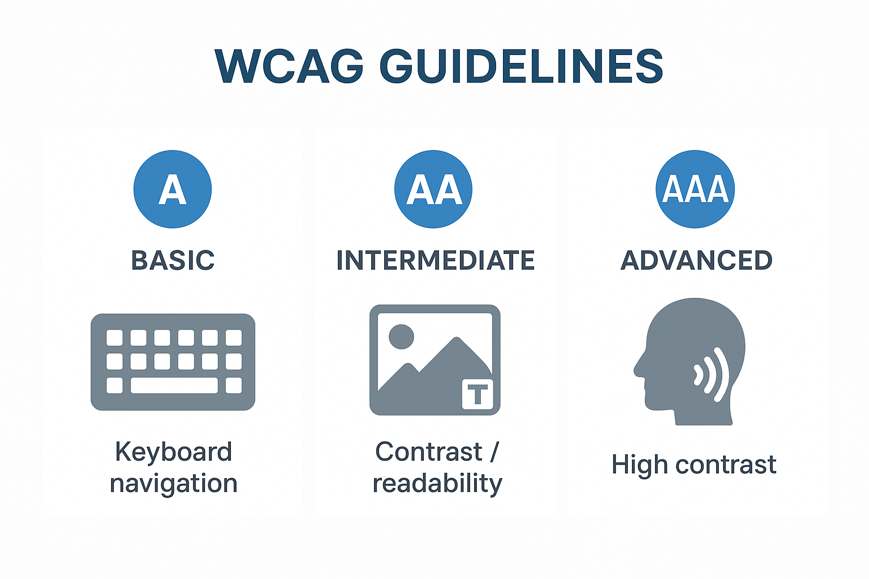
• WCAG defines three levels of conformance: Level A is basic, Level AA is mid-level, and Level AAA is the most stringent.
• A statement of partial conformance is when a website says: “We don’t fully conform, but would conform if some bits we don’t control were removed.”
• Example: A website uses a third-party plugin or widget that doesn’t meet the criteria. The site owner may mark those parts as uncontrolled and claim partial compliance.
So, is “partial compliance” good enough in practical terms? Partial levels of conformance explicitly mean that there are known accessibility gaps somewhere.
Someone with a disability might hit those gaps and be blocked. That can translate into legal risk, lost audience, poor reputation, etc.
You might also like: Top 10 WCAG Violations Found on Business Websites. Learn how to bake accessibility into every sprint.
What are the hidden costs of stopping at partial (or just level aa)?
You might think you are covered at Level AA WCAG accessibility. But the hidden costs of doing less than full are substantial. Here are the big ones:
a) Litigation Risk
If you claim compliance and are missing key pieces in an interactive feature, then you expose yourself to legal actions.
For example, one industry brief noted that accessibility lawsuits averaged $4,000 in 2019 but jumped to $39,000 in 2022 for certain web accessibility claims.
It’s a gap when a user cannot complete a checkout or critical flow because of accessibility barriers. There will be a cost to that.

b) Reputation
You may claim to care about accessibility, but partial compliance creates barriers and the word gets out. You may lose those customers or earn a public accessibility complaint.
A site that’s harder for someone will likely drop off in SEO and conversions.
c) Missed audience
You miss out on real traffic, real customers when you are not fully serving the disabled audience.
Also, accessibility best practices often align with broader UX improvements. Overlooking WCAG guidelines about keyboard navigation, clear headings and alt text can miss growth opportunities.
d) Remediation Costs
You accumulate technical debt by launching new features that are not engineered with accessibility in mind. Reports show that remediation costs rise dramatically if accessibility is tacked on late.
Every new module or widget adds risk and cost. So integrate accessibility from the start.
e) Maintenance burden
Understand that accessibility is ongoing. Content updates, new features and third-party embeds can all introduce issues.
Businesses must continue efforts and expenses.
If you only stop at AA and don’t monitor continuously, old issues will resurface and create unplanned costs.
f) Compliance gaps
Your main website pages meet Level AA yet your PDFs, videos, dynamic content or dashboards do not. That means parts of your offering are unusable to some users.
That’s a hidden cost: You may drive traffic but lose conversions because the document couldn’t be used.
Get WCAG expert help to set your remediation roadmap and budget realistically.
Why isn’t Level AA enough?
Level AA is the standard, but that might not be enough in your case? Here are some reasons:
Q: Why isn’t Level AA compliance enough for most websites?
A: Because complex websites need higher standards. Stopping at Level AA can leave gaps, cause extra fixes later, and may not meet legal or contract requirements.
Explore: WCAG Checkers cannot save you from lawsuits-The smarter way to audit — see how manual WCAG testing delivers broader business value.
What should you do? A practical game plan for WCAG Accessibility
Here is a clear plan for moving from AA-only to a robust WCAG posture.
Step 1: Conduct a full audit. Go beyond automated WCAG testing
Don’t rely on free automated tools. Utilize a combination of manual testing and auditing documents, as well as third-party widgets.
According to W3C, if a process has many pages and one fails, the process fails under WCAG.
Book a consultation now to audit your web assets and identify full-scope gaps.
Step 2: Prioritize the gaps
Categorize issues based on the audit results. Group as:
1. Critical barriers (stop users)
2. Major issues (hurt UX)
3. Minor issues (cosmetic but still matter)
Prioritize remediation and plan for documents, media, dynamic features, and third-party content.
Step 3: Go beyond the minimum where it makes sense
Level AA is often a minimum target. Go further based on your business scenario. Don’t treat it only as a cost center because it should be an investment.
For example: High-stakes documents, multimedia and app-based interactions should aim for selective Level AAA criteria.
Position your brand from ‘meets basic compliance’ to ‘accessible for all’.
Step 4: Communicate your WCAG certification
Communicate your accessibility achievements after remediation. Make it part of your brand story.
You will be amazed at the outcomes as there will be fewer user complaints, fewer legal complaints and improved SEO.
Check out: WCAG 2.2 Compliance: What changed and who is most at risk . Learn more about what makes websites accessible to people with various disabilities.
Conclusion
If you run a website and stop at partial compliance without a full strategy then you are exposing your business to hidden costs.
Level AA is a good start though it cannot protect your business from legal risk and extra maintenance. In many real-world scenarios, partial WCAG compliance isn’t enough on its own.
You need to go further to future-proof your site and maximize reach.
Choose ADACP and turn accessibility from a burden into a differentiator. We’ll help find non-compliance issues and make improvements.
Book your free 30-minute WCAG compliance consultation now.
FAQs
1. What is WCAG Level A, AA and AAA compliance?
Level A covers the most basic accessibility requirements. Level AA takes things a step further and is the standard most laws refer to. Level AAA is the highest level for enhanced accessibility in reading or website navigation.
2. Is WCAG Level AA compliance enough to keep my website out of legal trouble?
Level AA is the usual target for most organizations. If your website has complex features, apps or third-party tools then basic AA compliance may still leave you exposed to serial litigants.
3. What happens if my website is only partially WCAG compliant?
Partial compliance means some parts of your site still create barriers for disabled users. This can result in user complaints and lawsuits if those barriers prevent access to important actions.
4. Is it cheaper to make my site WCAG compliant now or wait until later?
Fixing it later always costs more. A full audit and remediation may seem costly at first, but it is cheaper than regular fixes and legal fees. Prevent accessibility issues from the start to save costs down the road.
5. How to tell if my website conforms WCAG standards?
Automated tools are a good place to start, but they miss what real people face. A professional audit gives you accurate results. Schedule a 30-minute WCAG compliance consultation to get an action plan.
You hired someone to get you to Level AA WCAG compliance. You tell yourself that’s good enough, right?
However, going halfway or stopping at “Level AA” can cost you in ways you don’t expect.
This blog uncovers those hidden costs. Learn why aiming for full WCAG compliance makes sense. And we will guide you on what to do next, especially if you are at the decision stage.
Engage with WCAG accessibility consultants for ongoing monitoring and maintenance, starting with a complimentary 30-minute session.
What is partial WCAG compliance?
You might assume that following conformance to WCAG means the whole site is accessible. But technically, it might mean something much less.
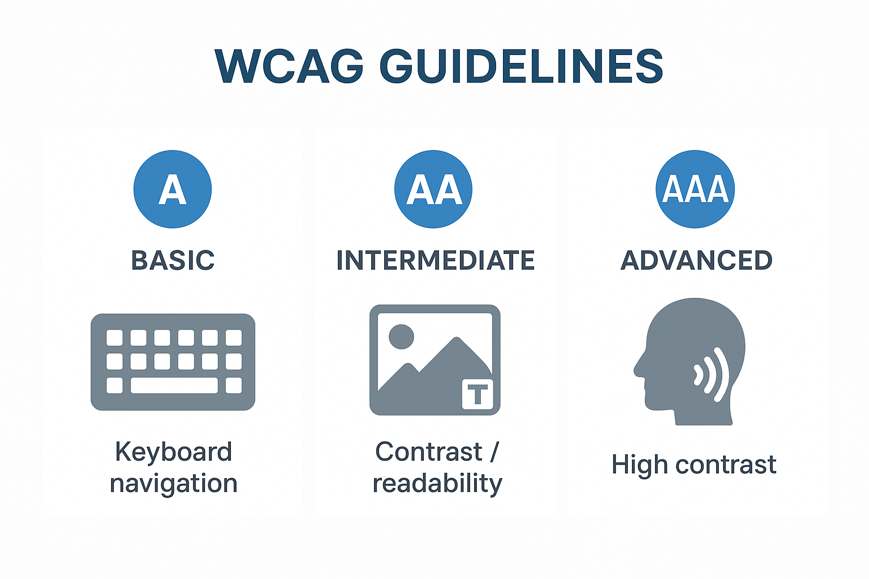
• WCAG defines three levels of conformance: Level A is basic, Level AA is mid-level, and Level AAA is the most stringent.
• A statement of partial conformance is when a website says: “We don’t fully conform, but would conform if some bits we don’t control were removed.”
• Example: A website uses a third-party plugin or widget that doesn’t meet the criteria. The site owner may mark those parts as uncontrolled and claim partial compliance.
So, is “partial compliance” good enough in practical terms? Partial levels of conformance explicitly mean that there are known accessibility gaps somewhere.
Someone with a disability might hit those gaps and be blocked. That can translate into legal risk, lost audience, poor reputation, etc.
You might also like: Top 10 WCAG Violations Found on Business Websites. Learn how to bake accessibility into every sprint.
What are the hidden costs of stopping at partial (or just level aa)?
You might think you are covered at Level AA WCAG accessibility. But the hidden costs of doing less than full are substantial. Here are the big ones:
a) Litigation Risk
If you claim compliance and are missing key pieces in an interactive feature, then you expose yourself to legal actions.
For example, one industry brief noted that accessibility lawsuits averaged $4,000 in 2019 but jumped to $39,000 in 2022 for certain web accessibility claims.
It’s a gap when a user cannot complete a checkout or critical flow because of accessibility barriers. There will be a cost to that.

b) Reputation
You may claim to care about accessibility, but partial compliance creates barriers and the word gets out. You may lose those customers or earn a public accessibility complaint.
A site that’s harder for someone will likely drop off in SEO and conversions.
c) Missed audience
You miss out on real traffic, real customers when you are not fully serving the disabled audience.
Also, accessibility best practices often align with broader UX improvements. Overlooking WCAG guidelines about keyboard navigation, clear headings and alt text can miss growth opportunities.
d) Remediation Costs
You accumulate technical debt by launching new features that are not engineered with accessibility in mind. Reports show that remediation costs rise dramatically if accessibility is tacked on late.
Every new module or widget adds risk and cost. So integrate accessibility from the start.
e) Maintenance burden
Understand that accessibility is ongoing. Content updates, new features and third-party embeds can all introduce issues.
Businesses must continue efforts and expenses.
If you only stop at AA and don’t monitor continuously, old issues will resurface and create unplanned costs.
f) Compliance gaps
Your main website pages meet Level AA yet your PDFs, videos, dynamic content or dashboards do not. That means parts of your offering are unusable to some users.
That’s a hidden cost: You may drive traffic but lose conversions because the document couldn’t be used.
Get WCAG expert help to set your remediation roadmap and budget realistically.
Why isn’t Level AA enough?
Level AA is the standard, but that might not be enough in your case? Here are some reasons:
Q: Why isn’t Level AA compliance enough for most websites?
A: Because complex websites need higher standards. Stopping at Level AA can leave gaps, cause extra fixes later, and may not meet legal or contract requirements.
Explore: WCAG Checkers cannot save you from lawsuits-The smarter way to audit — see how manual WCAG testing delivers broader business value.
What should you do? A practical game plan for WCAG Accessibility
Here is a clear plan for moving from AA-only to a robust WCAG posture.
Step 1: Conduct a full audit. Go beyond automated WCAG testing
Don’t rely on free automated tools. Utilize a combination of manual testing and auditing documents, as well as third-party widgets.
According to W3C, if a process has many pages and one fails, the process fails under WCAG.
Book a consultation now to audit your web assets and identify full-scope gaps.
Step 2: Prioritize the gaps
Categorize issues based on the audit results. Group as:
1. Critical barriers (stop users)
2. Major issues (hurt UX)
3. Minor issues (cosmetic but still matter)
Prioritize remediation and plan for documents, media, dynamic features, and third-party content.
Step 3: Go beyond the minimum where it makes sense
Level AA is often a minimum target. Go further based on your business scenario. Don’t treat it only as a cost center because it should be an investment.
For example: High-stakes documents, multimedia and app-based interactions should aim for selective Level AAA criteria.
Position your brand from ‘meets basic compliance’ to ‘accessible for all’.
Step 4: Communicate your WCAG certification
Communicate your accessibility achievements after remediation. Make it part of your brand story.
You will be amazed at the outcomes as there will be fewer user complaints, fewer legal complaints and improved SEO.
Check out: WCAG 2.2 Compliance: What changed and who is most at risk . Learn more about what makes websites accessible to people with various disabilities.
Conclusion
If you run a website and stop at partial compliance without a full strategy then you are exposing your business to hidden costs.
Level AA is a good start though it cannot protect your business from legal risk and extra maintenance. In many real-world scenarios, partial WCAG compliance isn’t enough on its own.
You need to go further to future-proof your site and maximize reach.
Choose ADACP and turn accessibility from a burden into a differentiator. We’ll help find non-compliance issues and make improvements.
Book your free 30-minute WCAG compliance consultation now.
FAQs
1. What is WCAG Level A, AA and AAA compliance?
Level A covers the most basic accessibility requirements. Level AA takes things a step further and is the standard most laws refer to. Level AAA is the highest level for enhanced accessibility in reading or website navigation.
2. Is WCAG Level AA compliance enough to keep my website out of legal trouble?
Level AA is the usual target for most organizations. If your website has complex features, apps or third-party tools then basic AA compliance may still leave you exposed to serial litigants.
3. What happens if my website is only partially WCAG compliant?
Partial compliance means some parts of your site still create barriers for disabled users. This can result in user complaints and lawsuits if those barriers prevent access to important actions.
4. Is it cheaper to make my site WCAG compliant now or wait until later?
Fixing it later always costs more. A full audit and remediation may seem costly at first, but it is cheaper than regular fixes and legal fees. Prevent accessibility issues from the start to save costs down the road.
5. How to tell if my website conforms WCAG standards?
Automated tools are a good place to start, but they miss what real people face. A professional audit gives you accurate results. Schedule a 30-minute WCAG compliance consultation to get an action plan.

We will contact you shortly.





.svg)
.svg)
.svg)
.webp)























.svg)

.svg)